Event planners that use event mobile app for their events, should know why and where they are getting in and have solid plan in place.
8 Must-Have Event App Features

This post will help you nail both the element by walking through all the feature list of the eventRAFT step by step.
But you’re probably just wondering “How do I confirm that eventRAFT is the best suited for my event?”
It can be baffling to accurately compare hundreds of app options on the market when you have no time to spare!
Let’s unbox the feature list of eventRAFT one by one and see how it fits for your event.
Everything that event planners need: –
- Create your app in minutes
- Manage content in real time
- Needs no technical skills
- Instant publishing
- Unlimited updates and changes
Speaker bios
A detailed speaker bios with links to their social profiles and display profiles.
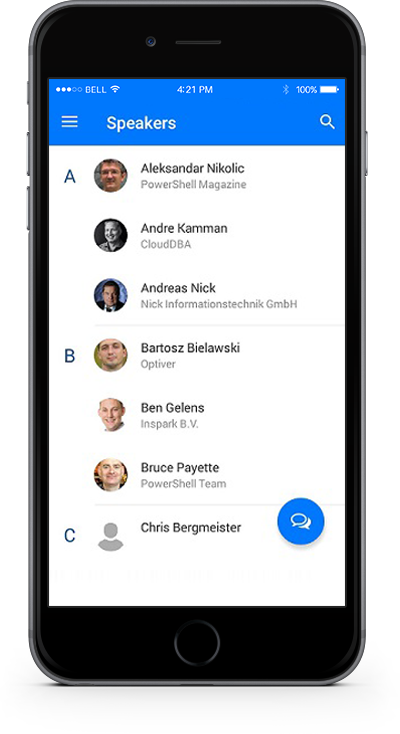
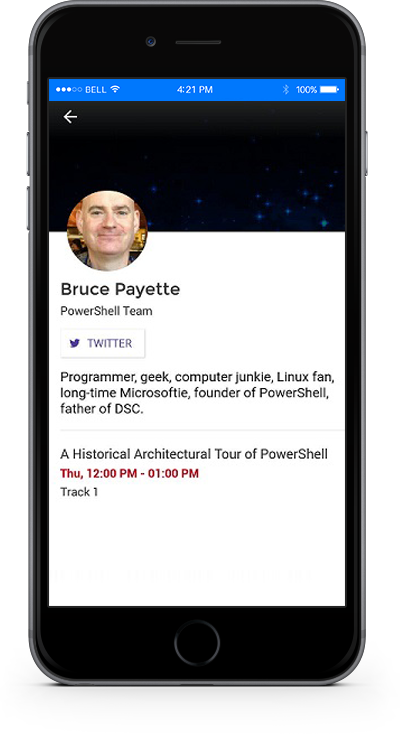
Sponsors
Showcase your Sponsors and their information like brands, website, description and more, and increase revenue. Give your Sponsors a great platform of visibility among your attendees. Opportunity given will always prove healthy.
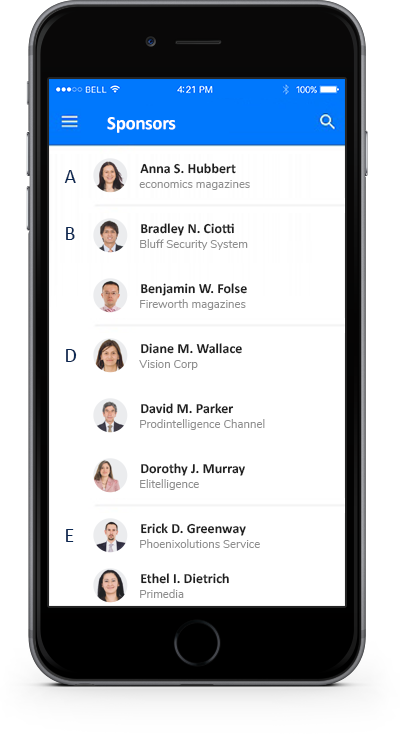
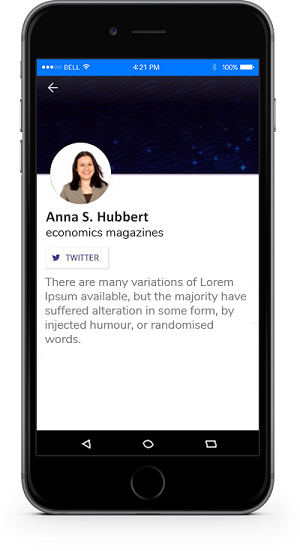
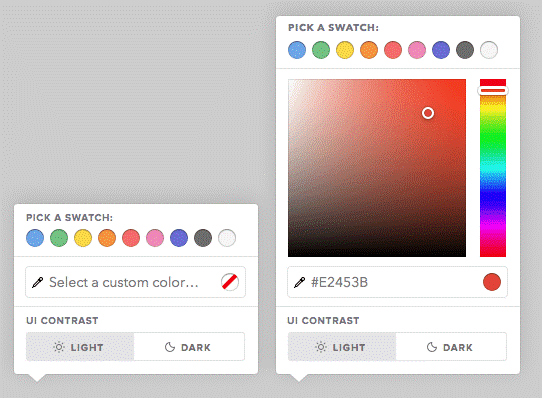
Custom Branding
This is one of the premium features that eventRAFT gives to their customers. Will it not be great, if you are given an option to design your own app. Select your home screen images, color themes and many more options to match your brand. Give your brand a higher value and be impressive. Customization of your choice.
Everything that attendees need: –
Multiday Schedule
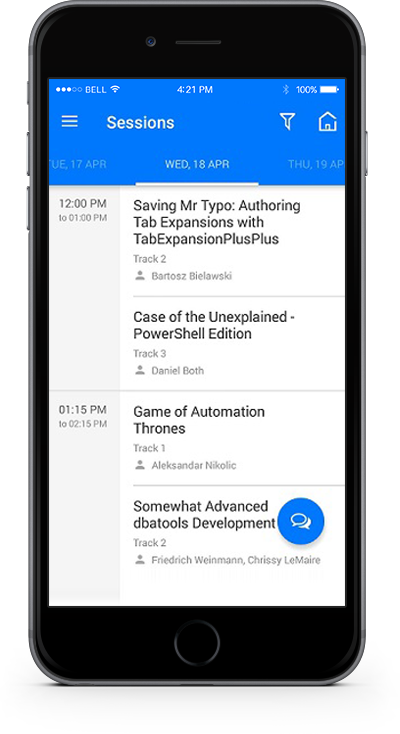
Set up single day events, multi day sessions or multi track sessions. Get a complete view of your entire event sessions. Isn’t it great to have it at your fingertips, so you are updated with the last moment changes too.
Live Interaction
Group chat capabilities among attendees with rich media content share. Let your attendees be totally involved into your event session. Allow them to make most of their time by chatting with one another, asking queries or resolving their concerns. It’s best when attendees take personal interest for the event and try to acquire as much knowledge as possible. Group chat is such a feature wherein they will be able to connect with other attendees and grow the community.

Activity Buzz
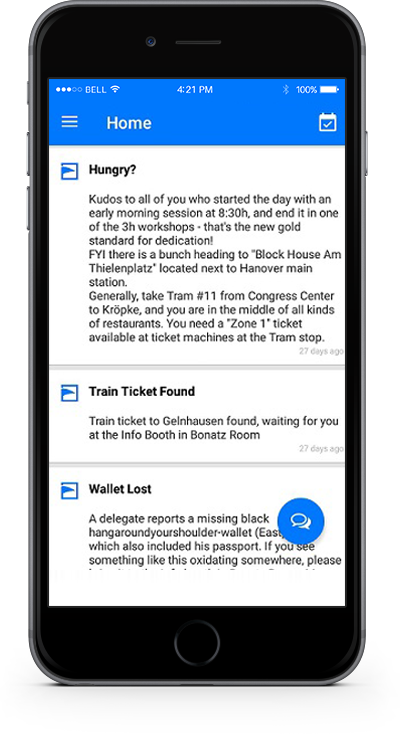
App also provides a feature where you will get all the latest and relevant information timely. A complete picture of the ongoing activity feeds to keep the attendees engaged and updated. This will blow their mind as it will be updated in real-time and they won’t miss on anything.
Video Library
A complete repository of YouTube videos and more to let users keep coming back once the event is over. Attendees can still be in touch with the event repository and keep themselves updating.
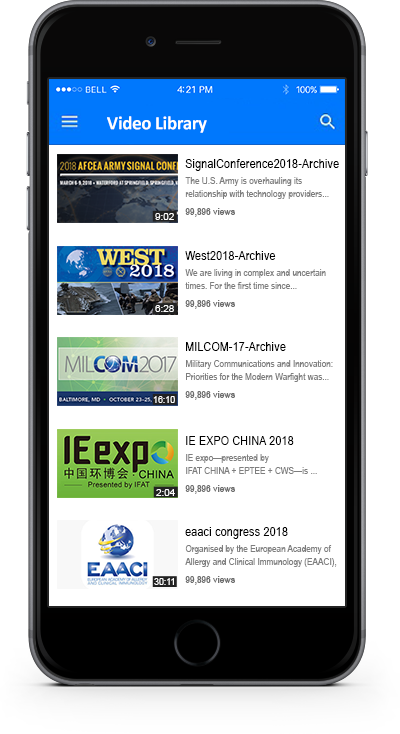

Key Location Information
Help your attendees find their way around
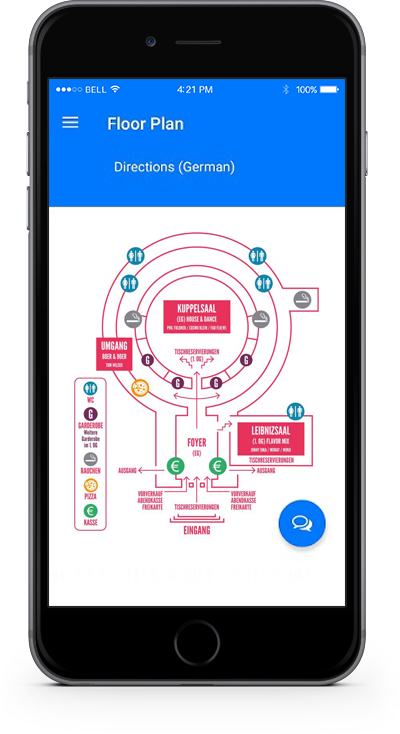
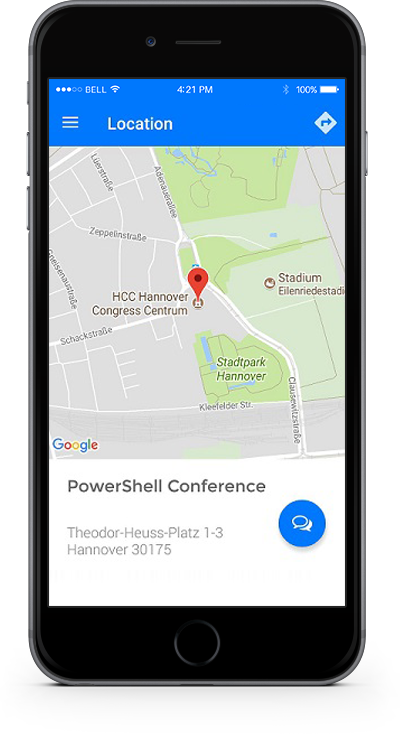
Social Feed
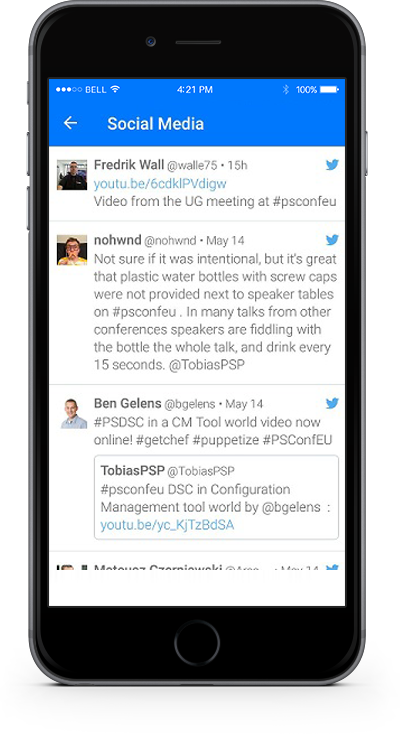
Increase community engagement with the event app.
- Attendees can make conversation
- Can share, comment and likes posts
- Engagement does not end after the event
Agreed that it’s not as simple as it looks, but it’s not that difficult too. And with eventRAFT, you get much simpler and flexible options for your event at an affordable price. Surely you not getting into any mess and choose wisely. You can also check out our pricing option for the packages we offer. Have a quick look and resolve your queries.


