Free Event Budget Template and samples to plan your events
2018 a year and years to come, where financial security is the biggest concern everywhere, why waste time in doing things that are not in control. Instead, utilize it in most productive manner. Secure your future, success of your business by one simple step. Start your task with simple “Budgeting”.
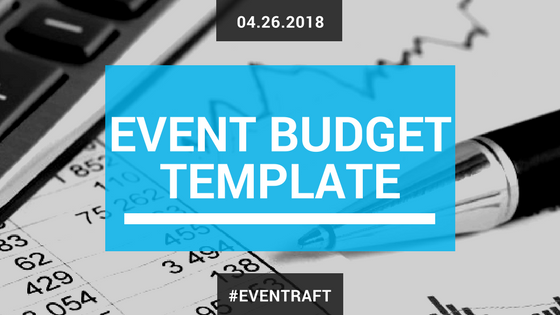
Excel Worksheet Templates
These templates are best for those event planners who want to visualize their expenses using Excel spreadsheets tool. Excel templates gives far more flexibility than printable templates, making them ideal for complex events with multiple moving parts.
What are you Budgeting for?
What expenses should you account for budget template?
- Venue
- Decor
- Staffing
- Catering
- Transportation
- Event marketing
- Entertainment
- Miscellaneous fees
- Item
- Description
- Amount
- Projected Cost
- Actual Cost
- Looks on the past events
- Reach out to Vendors
- Get the baseline ready for all the broad categories by adding extra amenities
- Cost per event versus generated revenue
- Cost per attendee versus cost per registration earned
- Cost on technology used to generate new event opportunities vs its impact on the individuals
- Cost on marketing against the new leads generated
- Similar events and their profitability
- Pad your budget for any unknown variables cost
- Cancellation cost
- Biggest challenging cost
- Worst case scenario
Conclusion
Miss something and you may end up burning a huge hole in your pocket on expenses which may not have been considered. Your event tends to go over/under budget when unplanned and unstructured. Use any of the budgeting software tools available in the market and don’t let yourself be out of the trend.
- Have complete focus on your event
- The more details you add, the more accurate the budget will be
- Cost are inter-dependent
- Explore all the options
- Make sure everyone is on the same page
- Don’t be afraid to spend
- Don’t waste unnecessarily
Get your ultimate event budget sheet ready now!!!


